Puts picture with frame on your desktop. Frame can be semi-transparent or mouse insensitive. Combination when the frame is semitransparent, mouse insensitive and top most is the best and most useful. For example, put the picture which is 80-90 percent transparent on your screen and it can be used as a auxiliary design instrument in some project. You can put virtually unlimited number of frames. Frame you put will determine the shape of the window where the picture is put. The program can be adjusted to start itself every time you log in. Easy for back up. Just copy two files and back up is completed. Recover old setting by copying previously backed up files into adequate folder. Script files for advanced users. Script format is very simple and intuitive. Frames setting can be easily exchanged with other user. Chose the file where you want to export lens data and then send that file. On the other hand just import file with dls extension and import is completed. All settings and frames are written in text files with dfs extension. They can be edited in any text editor and values can be changed as you wish.
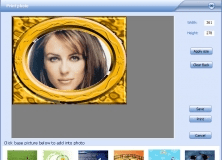
Simple tool to add frames, textures, and basic effects to your digital photos.
Comments